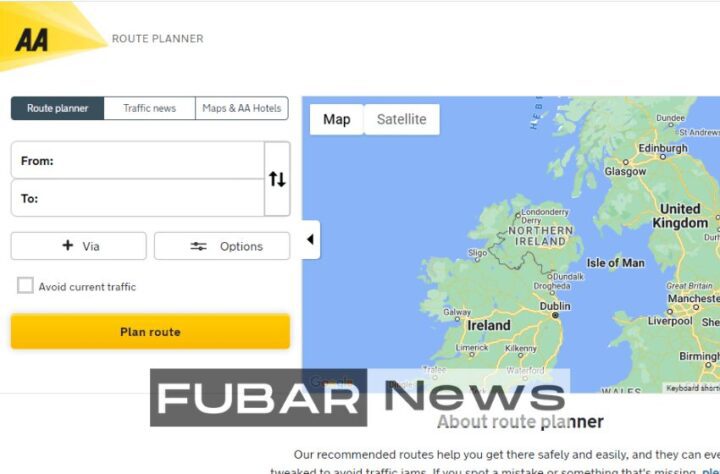Are you planning a road trip but feeling overwhelmed by the thought of navigating unfamiliar roads? Look no further than the AA Route Planner. In this guide, we will walk you through everything you need to know about this helpful tool, from its features to its benefits and how to use it. Let’s get started!
1. What is AA Route Planner?
AA Route Planner is an online tool that helps you plan your journey in the UK. It offers step-by-step directions for driving, walking, and cycling, as well as information on the distance, time, and fuel cost of your journey. You can also customize your route to avoid toll roads, motorways, or choose the shortest or fastest route.
2. Benefits of using AA Route Planner
![10 Best Driving Route planners to help you create the quickest routes [Free and paid options included] - Badger Maps](https://dm3z1jexb3zz4.cloudfront.net/public/images/core/Images/Blog-Images/Copy-of-Template-Marketing-Assets-Medium-Content-Graphic-1200px-500px-3.png?mtime=20201201185201)
- Saves time: With AA Route Planner, you can plan your route in advance and avoid getting lost or stuck in traffic, saving you valuable time.
- Saves money: By calculating the fuel cost of your journey, AA Route Planner helps you budget for your trip and avoid unnecessary expenses.
- Easy to use: AA Route Planner is user-friendly and straightforward, even for those with little to no experience in using online route planners.
- Customizable: You can customize your route to avoid toll roads or motorways, or choose the shortest or fastest route.
- Multiple modes of transportation: AA Route Planner offers directions for driving, walking, and cycling, so you can plan your journey no matter how you prefer to travel.
3. How to use AA Route Planner
Using AA Route Planner is easy. Simply go to the AA website, click on the “Route Planner” tab, and enter your starting point and destination. You can also add up to 16 via points if you need to make stops along the way.
4. How to create a route on AA Route Planner
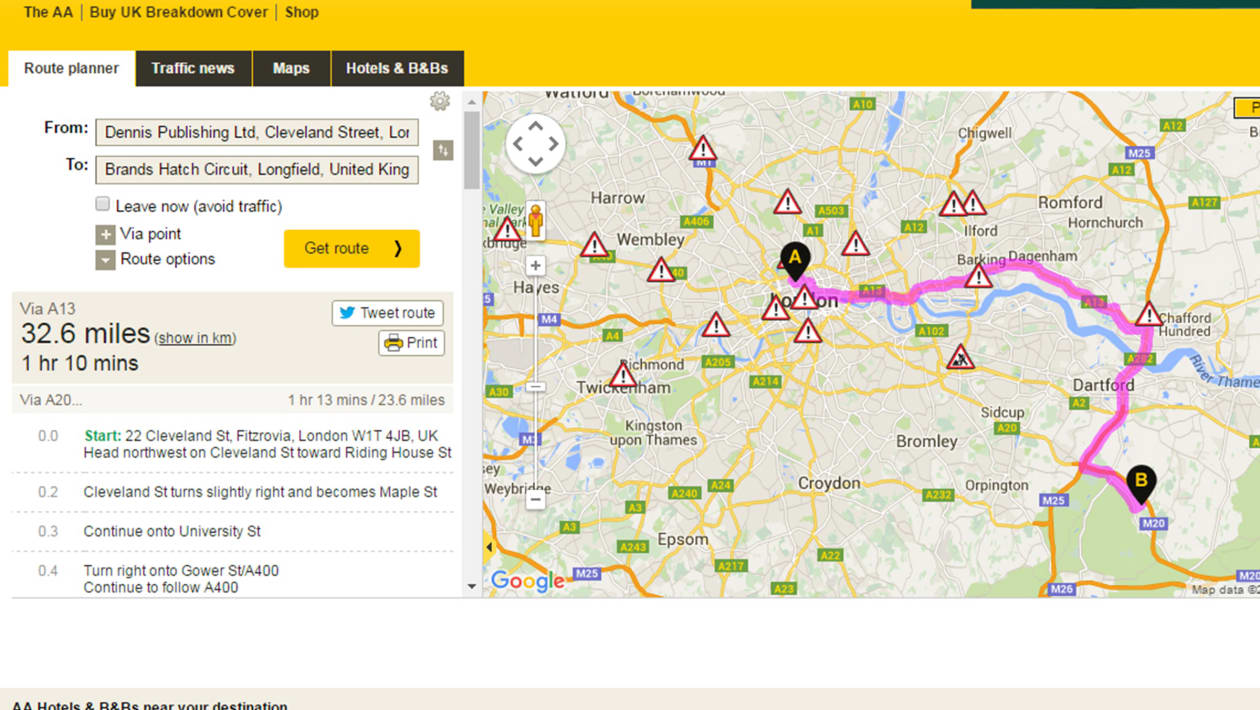
To create a route on AA Route Planner, follow these steps:
- Go to the AA website and click on the “Route Planner” tab.
- Enter your starting point and destination.
- Click on “Add via point” if you need to make any stops along the way.
- Click on “Get Route” to view your route.
5. How to save a route on AA Route Planner
To save a route on AA Route Planner, follow these steps:
- Click on “Save” in the top right corner of the screen.
- Choose a name for your route.
- Click on “Save Route” to save your route.
6. How to print a route on AA Route Planner
To print a route on AA Route Planner, follow these steps:
- Click on “Print” in the top right corner of the screen.
- Choose your printing options.
- Click on “Print” to print your route.
7. How to adjust your route on AA Route Planner

To adjust your route on AA Route Planner, follow these steps:
- Click on “Add via point” to add a new destination or stop.
- Click and drag the blue line of your route to change it.
- Click on “Avoid” to avoid a particular road or area.
8. How to avoid toll roads on AA Route Planner
To avoid toll roads on AA Route Planner, follow these steps:
- Click on “Options” in the top left corner of the screen.
- Check the box next to “Avoid toll roads.”
- Click on “Get Route” to view your new route.
9. How to avoid motorways on AA Route Planner
To avoid motorways on AA Route Planner, follow these steps:
- Click on “Options” in the top left corner of the screen.
- Check the box next to “Avoid motorways.”
- Click on “Get Route” to view your new route.
10. How to share your route on AA Route Planner
To share your route on AA Route Planner, follow these steps:
- Click on “Share” in the top right corner of the screen.
- Choose your preferred method of sharing, such as email or social media.
- Enter the recipient’s email or social media handle.
- Click on “Send” to share your route.
11. How to access AA Route Planner on your mobile device
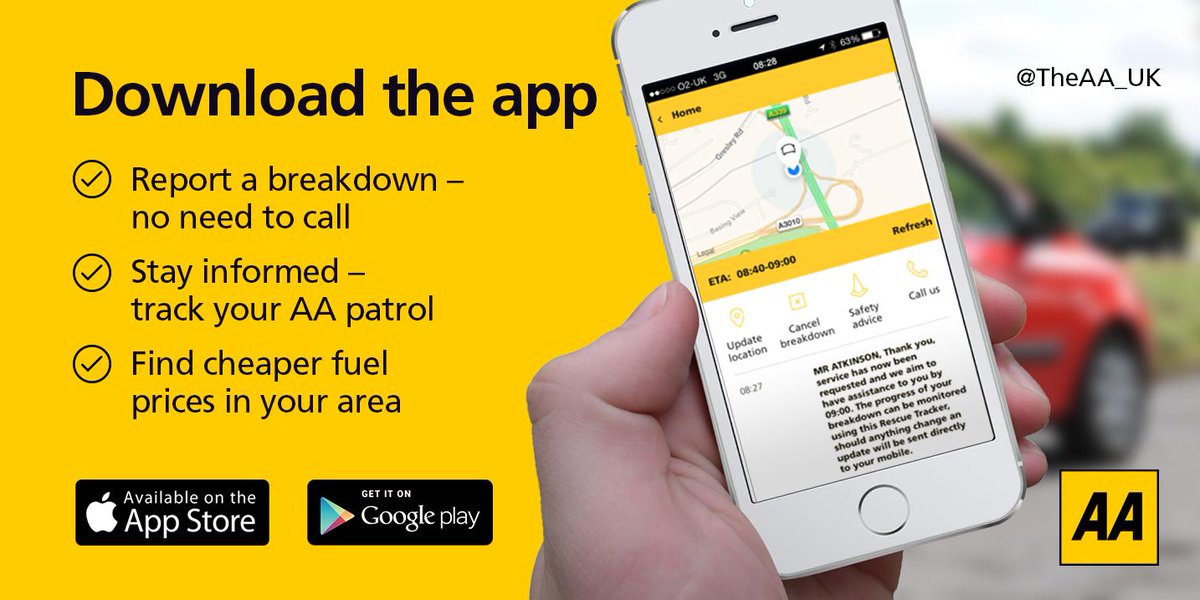
To access AA Route Planner on your mobile device, follow these steps:
- Download the AA app from the App Store or Google Play.
- Open the app and click on “Route Planner.”
- Enter your starting point and destination.
- Click on “Get Route” to view your route.
12. Tips for using AA Route Planner
- Plan ahead: Make sure to plan your route in advance to avoid any unexpected delays or detours.
- Customize your route: Use the options on AA Route Planner to customize your route based on your preferences.
- Check traffic updates: Check traffic updates on the AA website or app to avoid any traffic congestion or road closures.
- Stay safe: Always follow traffic rules and regulations while driving, walking, or cycling.
13. Frequently Asked Questions (FAQs)
- Is AA Route Planner free to use?
Yes, AA Route Planner is free to use for anyone.
- Can I use AA Route Planner to plan a route outside of the UK?
No, AA Route Planner is only available for routes within the UK.
- How accurate is AA Route Planner?
AA Route Planner is generally accurate, but it’s always a good idea to double-check your route before heading out.
- Can I use AA Route Planner on my mobile device?
Yes, you can download the AA app from the App Store or Google Play to use AA Route Planner on your mobile device.
- Can I customize my route on AA Route Planner?
Yes, you can customize your route on AA Route Planner by avoiding toll roads or motorways, choosing the shortest or fastest route, or adding via points.
Conclusion
In conclusion, AA Route Planner is a valuable tool for anyone planning a road trip in the UK. It offers a user-friendly interface, customizable route options, and accurate directions for driving, walking, and cycling. By following the tips outlined in this guide, you can make the most of AA Route Planner and enjoy a safe and hassle-free journey.
Also read: